
SAM FITTON'S

Available at : www. https://solosfx.com/ Download App from App Store
In the world of magic, seamless control over music, lighting, and video cues can make or break a performance. Enter Solo® Studio, an innovative app and hardware system developed by UK magician and inventor Sam Fitton. Designed to eliminate the need for clunky remote controls, Solo® Studio allows performers to trigger cues simply by interacting with everyday objects— thanks to RFID technology. This is a game changer for controlling you show.
There are two main parts of SOLO® - the APP SoloStudio® and the hardware Solo®.
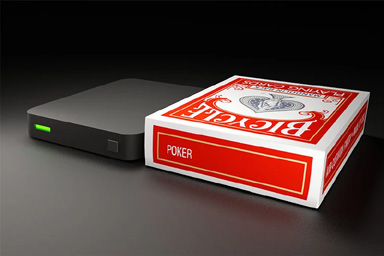
HARDWARE SOLO ®
SOLO® is a show control hardware that uses RFID technology to detect objects, props & gestures. When a specific RFID tag is scanned, it triggers the specific show cue that tag is assigned to the comapnion app – SOLOstudio®.
The tags can be in almost anything and you can trigger the software simply by having the object near SOLO®. You are supplied with various tags that you can put anywhere from props to cards. This now means you no longer have to press a button to active your cues. This is what makes this stand out from any other product out there to cue your show. I have one inside a Sharpie marker, some buttons sewn on to my jacket, a wrist band and various props. You can also have more than one Solo® around your stage so you can adctive your cues from anywhere. My solo is in my pocket and it's easy for me to cue my entire show from videos to live video feed to music and now even lights.
50
JULY | 2025WHAT 'S INCLUDED:
• SOLO®reader The device everyone’s talking about.
• RFID Tags
10 Large tags with an RFID range of <8" to SOLO®.
• USBC Charge Cable A long one, obviously.
• Plus… Play/Pause control, Level Shift (ducking) & auto play next track automahttps ://youtu.be/CKcLRich8K0?si=1MyiXdGFiKBAxVuq
• Quick start guide To get you up and running quickly.
Here are some highlgihts of SOLO®.
Instant feedback: SOLO lets you know when a cue has triggered, a digital thumbs up. This is a great safety feature and gives you full confidence.

8 hour+ battery: A custom designed battery powers SOLO® and is rechargeable via USBC.
350ft BLE range: SOLO® establishes a reliable, secure Bluetooth connection to your device using incredible BLE technology. The range is perfect for theatre style shows.
Videos Images Live Camera (device)
Pair multiple SOLO®: Create multiple hotspots around the stage, on your person or hidden in plain sight for maximum flexibility . Imagine having one in an illusion, or under a table if you want to cue a show for close-up and live video work.
External USB webcam / capture card (iPad only)Audio from URLs
Groups
Intuitive design
• The app offers you the ability to do fades, delays, loops, advanced track trim and cue layering with just a single tap. Add SOLO® triggers, set master fade out and independent track volume control with a single tap.
No more playlists: Trigger any cue in any order at any time. You’re in full control of the show. You can pause/play, change and do anything on the go if necessary.
Never skip a beat: Cue skipping is now a thing of the past. You decide what comes next in the moment, because only you can. I have set routines in my show and can now change the order of the show complete with music, lighting cues and any other cue as I perform. This is what makes separates this from other software for cueing.
• Start, stop and transition between tracks with a single tap!
• The best thing about SOLOStuio® Pro is that it is so easy to use!
SOLOstudio® Pro App
Some of the PRO features include:
• Perfect timing is what you’ll have when using this feature. When a cue has a delay, SOLO® will count you in to the exact moment a cue starts! You can visually see the countdown and /or feel it if you are wearing the SOLO® device.
SOLOstudio® PRO is the simplest, quickest and easiest to use show control software on the planet and when combined with SOLO® becomes one of the most powerful.
Zero programming: No boring lists or complex menus, just simple & intuitive design that you already know how to use. Perhaps the best thing about this is how easy it is to use. I was able to start this within an hour of watching the tutorial. It is designed to be easy to use and learn.
You can download the basic SOLOstudio® APP for free to test out the music capabilities but if you are a working performer you'll definitely want to upgrade to the PRO version.
• Double Tap enables you to start and stop cues with the same prop or gesture. Simple, clean andinvisible to your audience .
Under the hood is all of the features you’d expect from professional show control software, as well as some incredible never before seen upgrades that are exclusive to SOLOstudio® PRO.
• Go Mode allows you to control your whole show with one simple gesture and the built in safety features make the dreaded ‘double press’ impossible!
Lightweight: SOLO® weighs just 38g and can be concealed in a pocket, under a table or even a playing card box.
With SOLOstudio® PRO you can cue: Audio
51
JULY | 2025tions are also available with SOLOstudio® PRO.

• Here's a feature never offered before but it can enable you to RECORD your show from you device!!
iPhone and iPad
SOLOstudio® PRO is designed to work amazingly with all the incredible features on your iPhone & iPad. It’s available to download on the App Store.
On iPad OS, SOLOstudio® PRO is also multitask enabled so you can split screen with other apps and SOLOstudio® PRO will adapt responsively!
SOLOstudio® PRO can also be downloaded for Android but to keep it running smoothly this is just for audio cues only.
I sat down with Sam to talk about Solo® and to find out some more background information.
From Biology to Magic (and Engineering?)
Fitton’s journey into magic tech wasn’t straightforward . With a degree in biology, he initially pursued a career in science before shifting to full-time magic performance. But when the pandemic halted live shows, he turned his attention to a long-gestating idea: replacing traditional remote controls with something more intuitive .
"I realized that every time I cued music or lighting, I had to break the moment with the audience," Fitton explains. "Even top performers struggle with this—unless you’re Charlie Cape, whose button presses are ingrained in their acts."
a new device.
His first prototype—a case with eight compartments, each triggering a different effect—failed spectacularly during an outdoor gig when all cues fired at once. "That’s when I thought: What if the objects themselves were the buttons?"
Group Cues : Chain multiple effects (music, video, lighting) to a single object.
STRANGER Integration : Pull audience-generated data (like song requests) into your show in real time.
The Birth of Solo® Studio
Real-World Magic
Fitton’s eureka moment came when he realized RFID technology (used in contactless payment cards) could turn any object into a trigger. His first successful test? A glass of water. "I picked it up, the music started, and I thought, Wow, this is amazing."
Performers worldwide are already leveraging Solo Studio in creative ways:
Jack Rhodes uses a squeaky wheelie table gag—triggered by an RFID tag—for comedic timing.
Unlike traditional remotes with limited buttons, Solo® Studio offers unlimited inputs —each object becomes its own cue. "Your props, your clothing, even your table can trigger effects," Fitton says. "It’s about removing distractions and keeping the magic immersive."
Mike Hammer relied on it when his lighting tech broke his arm midtour . "It saved his show," Fitton notes.
How It Works Solo Studio consists of :
Churches and crematoriums even use it for ceremonies, streamlining video and music cues.
The Future
The App : A user-friendly interface for importing music, videos, and lighting cues.
Fitton isn’t slowing down. Upcoming updates include expanded integrations (like QLab for lighting control) and refining the app’s UI. "I’m my own customer—I perform with Solo multiple times a week. If something frustrates me, I fix it."
RFID Tags : Tiny chips embedded in buttons, keychains, or even sewn into costumes.
Hardware : A compact receiver that plugs into your device (or works wirelessly).
Beyond magic, he sees potential in theater, corporate events, and live music. "Imagine a Broadway actor triggering their own mic cues or a comedian layering sound effects on the fly."
Key features include:
Final Thoughts
Perfect Timing : A countdown system ensures cues fire precisely when needed.
For magicians tired of fumbling with remotes, Solo® Studio is a game-changer. "It’s not just a tool—it’s a way to reclaim the sponta-
Cloud Backup : Never lose your show files—restore them instantly on
52
JULY | 2025
neity and connection that makes live performance magical."
Photo by Olav holton, Sweden
The following Review of SOLO® is by professional perfomer Nikola Arkane
Solo review - Nikola Arkane Taking back control
As a performer who relies on music heavily in my work, it made complete sense for me to find a tool that could help me take control of my sound. Many times I would enter techs where there was either no time to tech the show beforehand. Or indeed there was confusion as to when to push the sounds for my act even though we did the tech and (since I have a theatre background) most of my sound cues were cued by a visual action on stage which had been rehearsed before.
From the moment I discovered Solo I wanted to get it. And I can honestly say it has not disappointed. If anything it has eased my anxiety at events. Allowed me to take back control and appear completely professional at events. All whilst allowing me to use music the way I want to in my show without a tech. It’s just brilliant.
The one thing I had to compromise was that I was used to a ”playlist” system prior to using Solo. I tried to make this work (and you probably can because it is such a powerful tool), but I ended up adapting the one tag for prop and routine. Which is more fun because once you tag a prop for example, no matter what show you use it in, that routines specific music can be activated.
I’ve used SOLO for my corporate shows before, so I was familiar with how it worked, even if it had been a minute. But tonight was different. I had my nightly show in Vegas, where we use a completely different system. QLab controls all of our cues and connects via MIDI to our GrandMA lighting console and video. Basically, QLab runs the entire show. Then I get the call. My lighting and sound guy has been in a car accident. His arm is shattered and he won’t be coming in. We didn’t have a real backup plan, and the person who usually helps cover lights and sound is also assisting me onstage in a couple of routines. So we were in a bind. To make things worse, I have two routines where I can’t use my hands, so triggering cues was going to be a problem. My corporate show setup is totally different from the one at the casino, and I didn’t have time to reprogram everything. Even if I did, I’d still be without lighting, which is a major part of the show.
I tested it, and it worked perfectly. Now, back to the part where I can’t use my hands. Triggering SOLO wasn’t going to be possible in those moments. Sure, I could’ve tried triggering the cue using Perfect Timing in the SOLO app, but I wasn’t sure how much time I’d need and I didn’t have time to figure it out before the show. Luckily, I own two SOLO units. I handed one of them to my showroom manager and gave him
a five-minute crash course. I told him exactly which cues to trigger and when. I attached the SOLO tag to a wide, flat magic marker so it would sit snugly in his pocket and be easy to grab. I just made it clear to keep them in opposite pockets and not to let them touch unless he was sure.
Thinking about and separating my music cues into tricks for me simplified the entire process.
No pressing buttons. No guessing. No dreading teching anymore just total control over what I perform and the music played.
He was a little nervous but also excited to try it.
It’s what I’ve been searching for for a very long time and now it’s a reality thanks to Sam Fitton.
So I took a chance. I decided to control QLab via MIDI using SOLO. I had only played with it briefly at home, never while connected to lights or video. And while we do have a wireless network at the venue, I didn’t want to risk it. I connected my iPad to my MacBook via USB and set up two cues in the SOLO app: a “GO” button and a “Panic All” to stop everything.
Everything ran flawlessly. The audience had no idea we were running the show remotely. No hiccups. No delays. Just smooth execution. Huge thanks to the team at SOLO. This product seriously delivered when it mattered.
SOLO® Saved My Ass Tonight - MIKE HAMMER
Since my QLab file is simple enough that a monkey could run it, this seemed like the best option.
53
JULY | 2025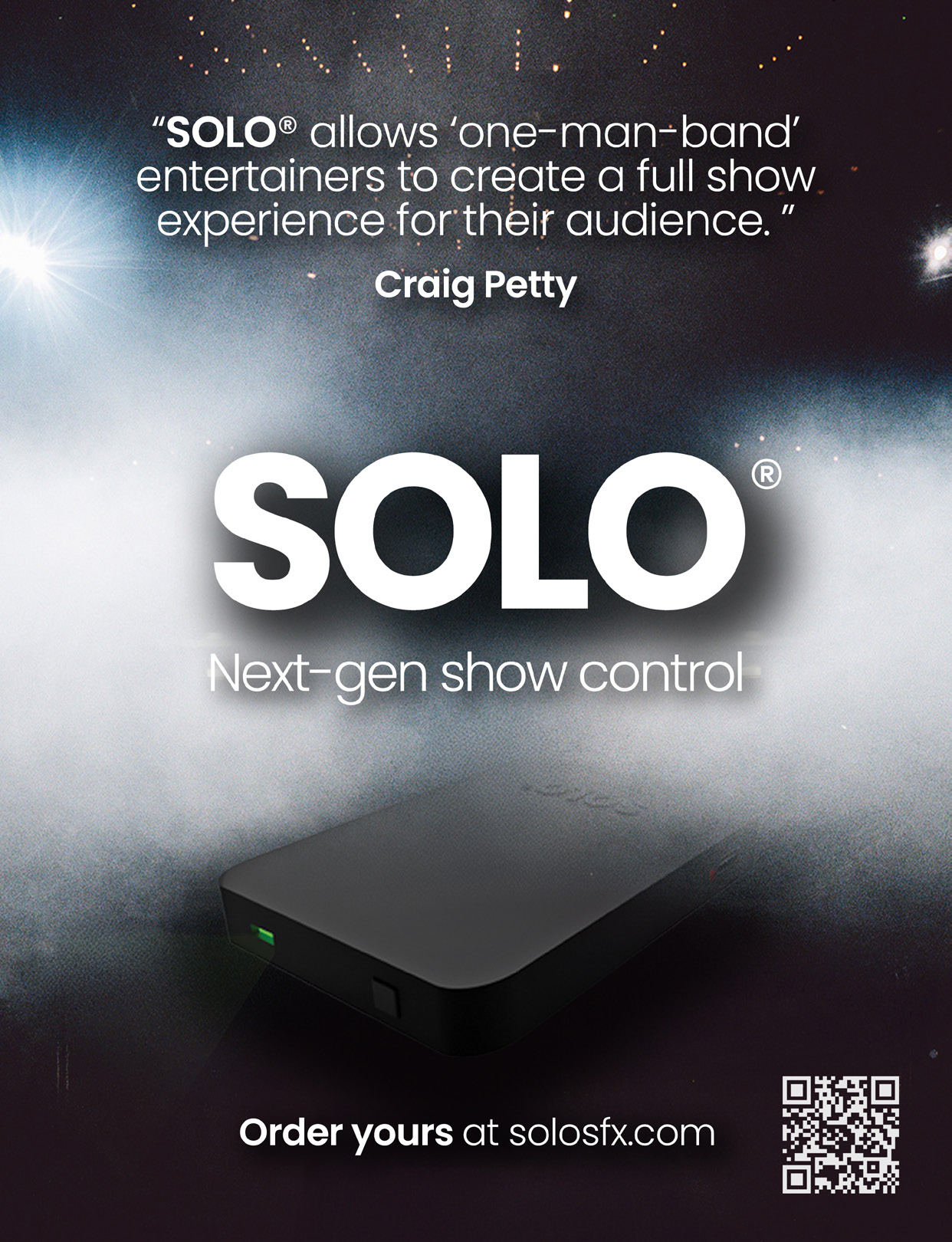
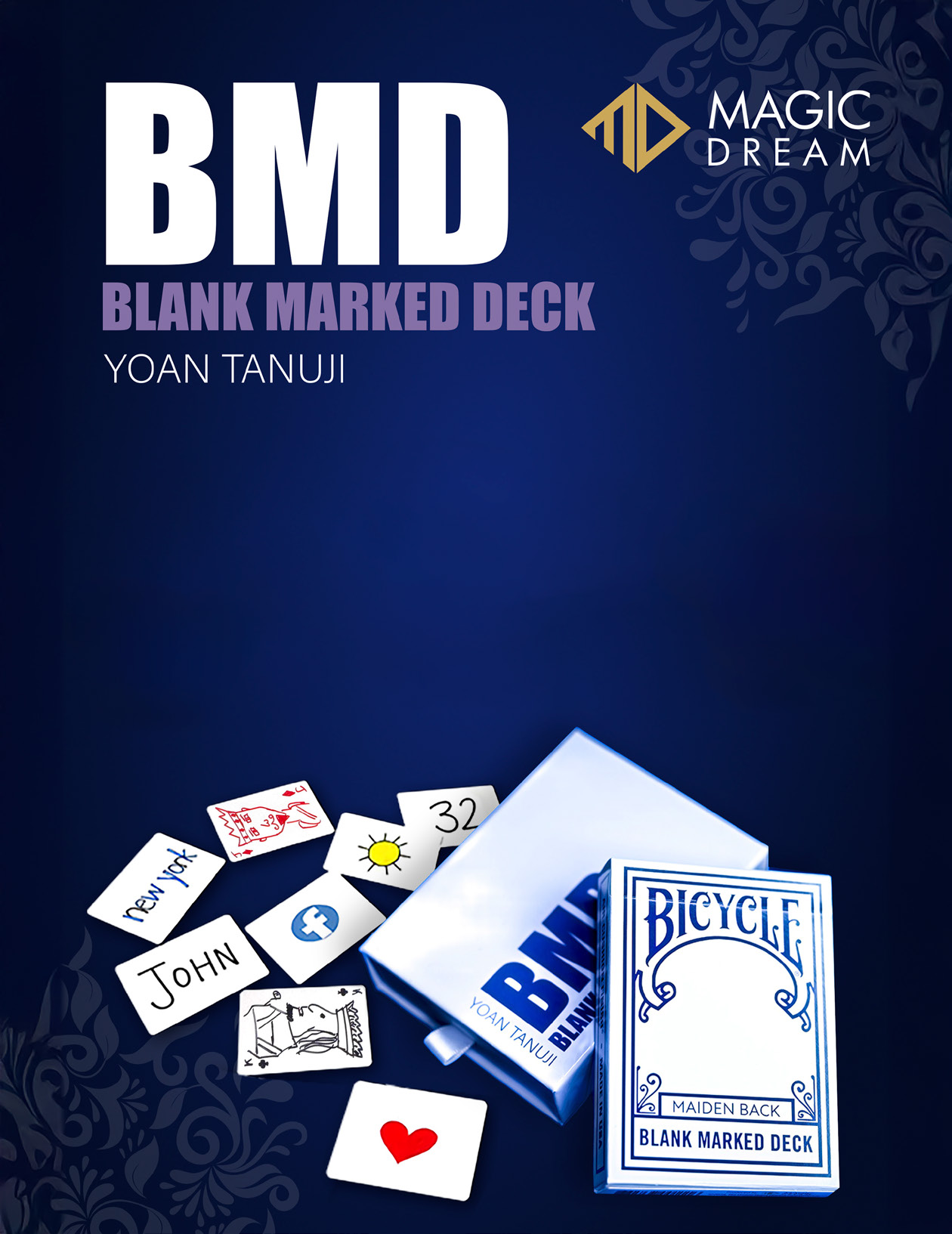
 WWW.MAGICDREAM.COM
WWW.MAGICDREAM.COM
Click the button
A deck of blank, white cards with a Bicycle Maiden Back, that is marked...
BUY ONLINE
What can you do with it? Absolutely anything!
The unique markings feature both letters and numbers, so you can write words, names, countries, numbers, lottery balls, or even create your own drawings.
"Everything in magic may have already been created... but not by you."
AVAILABLE WORLDWIDE at your favorite Magic Dealer!
JULY | 2025 55